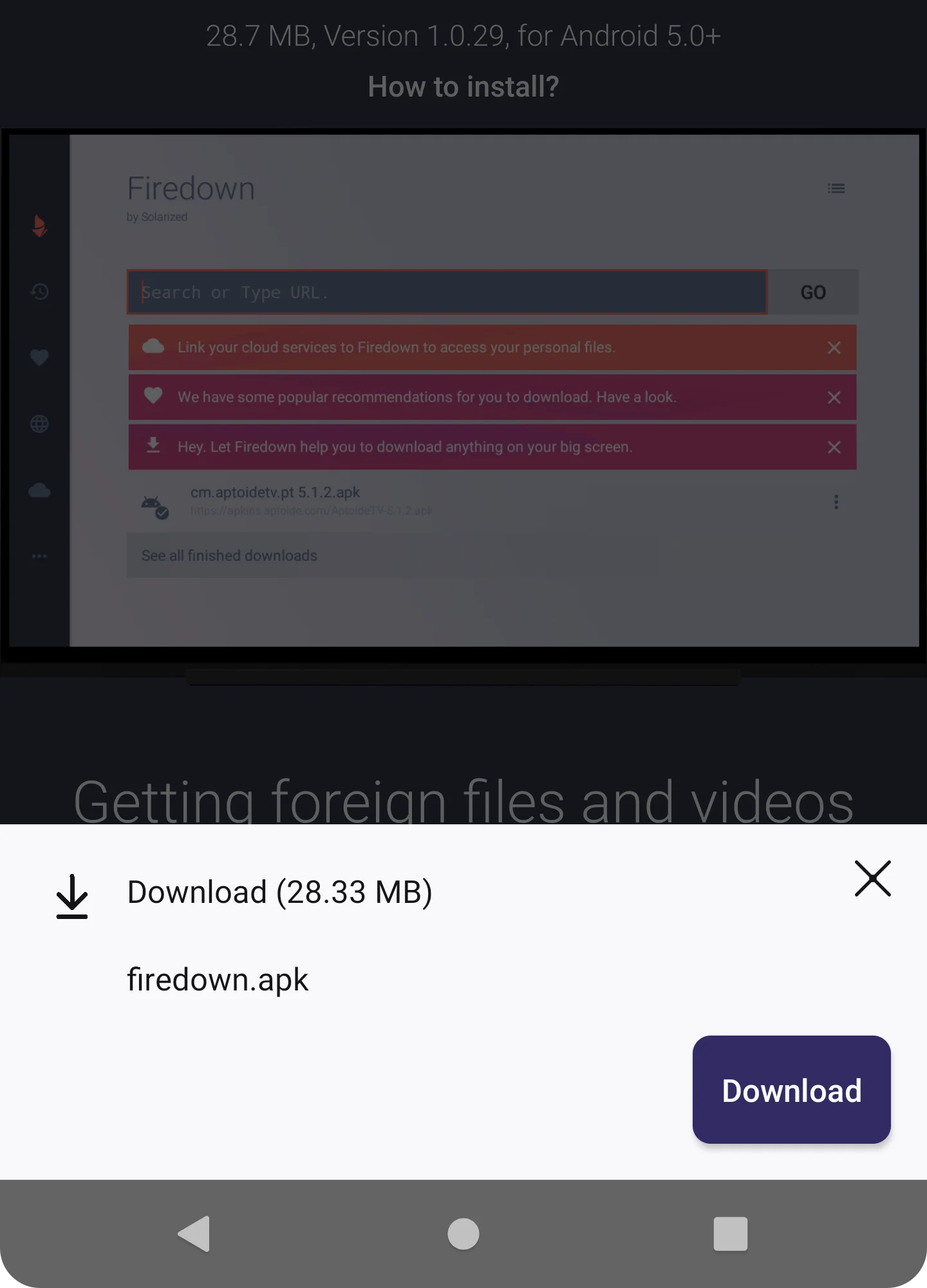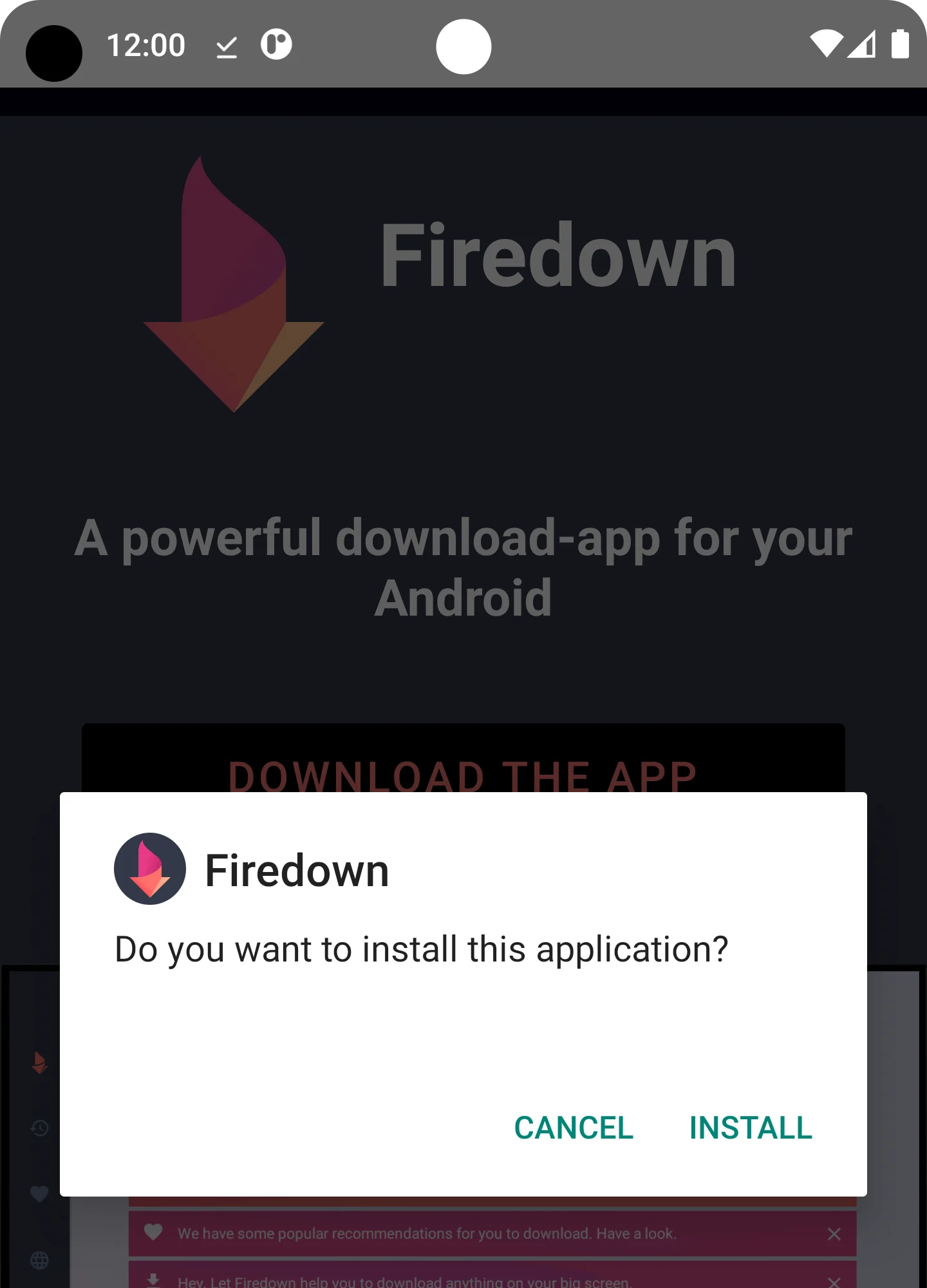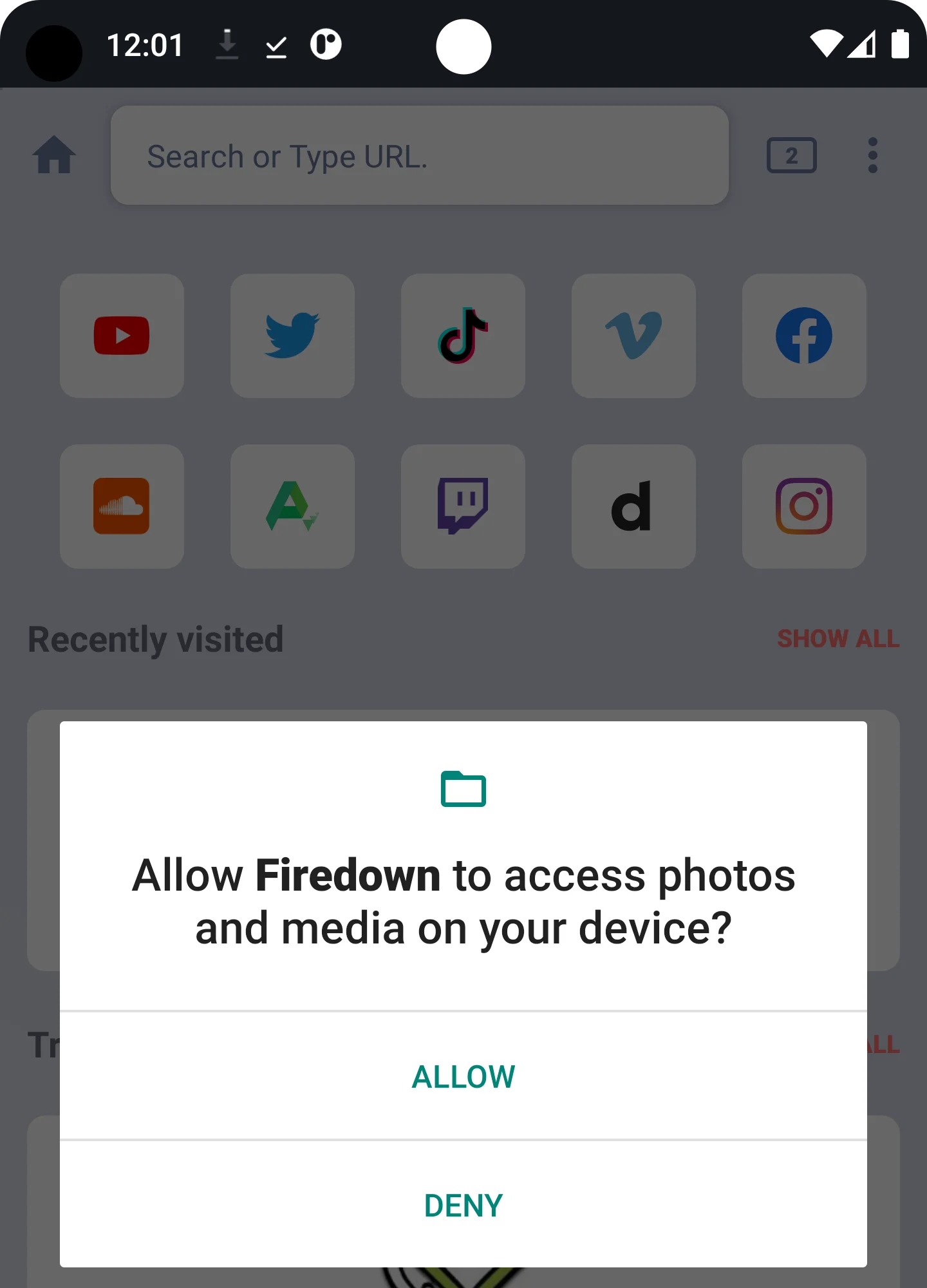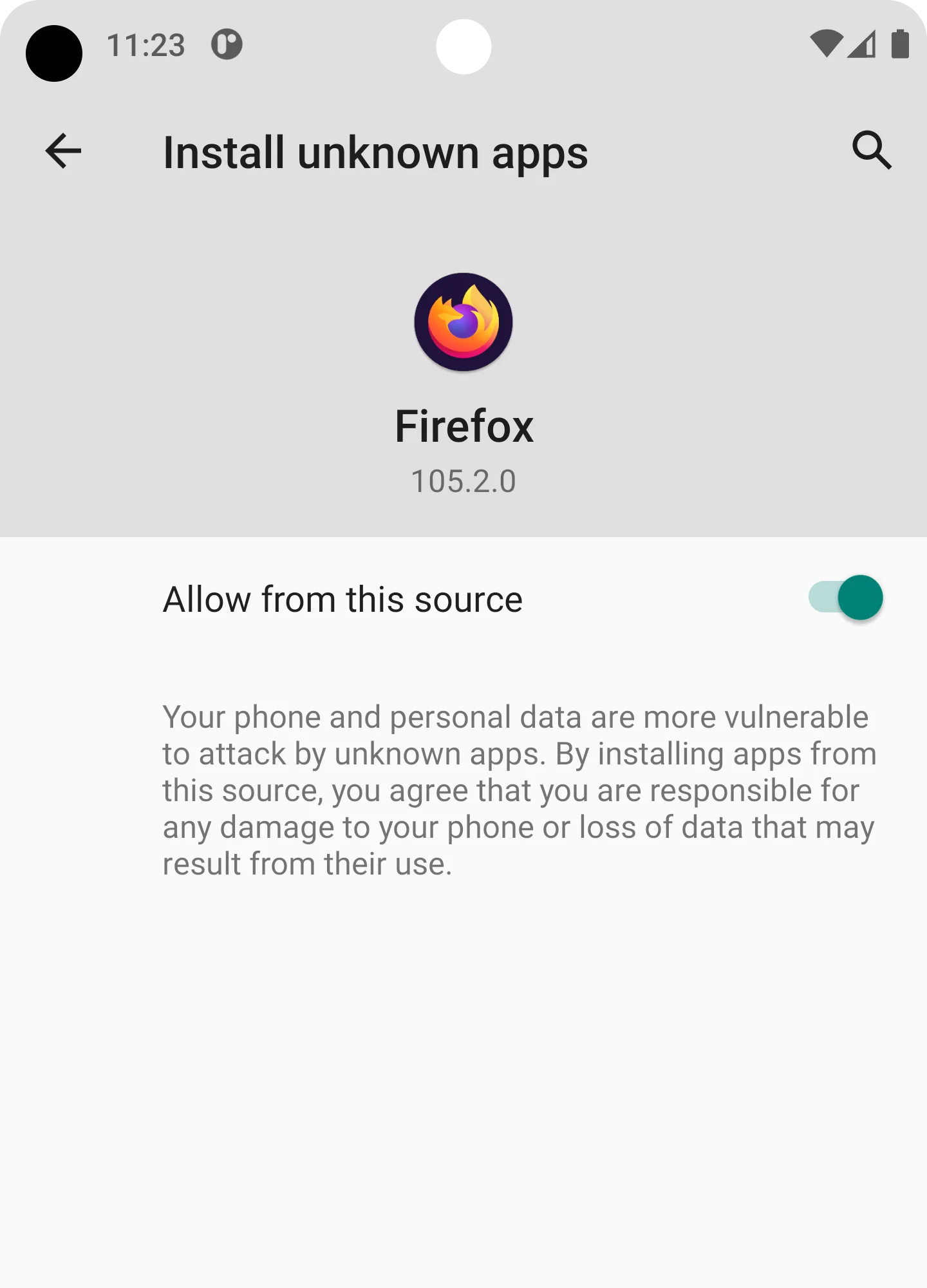
1. Enable unknown sources
For Firedown to install properly, on your device, tap Settings > Apps. Tap Special access > Install unknown apps. Tap the browser from where you will download the APK, such as Chrome. If prompted, toggle Allow from this source on
Your phone or tablet will ask you to confirm. Tap on OK to do so.